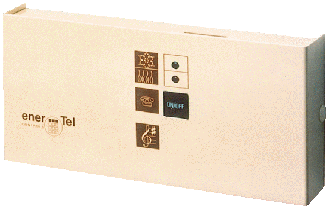
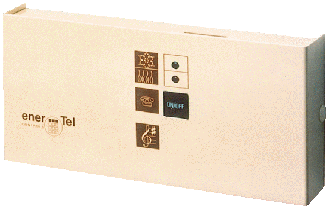
PLEASE READ THIS MANUAL CAREFULL BEFORE INSTALLING THIS UNIT
|
Supply voltage: |
24 V AC, 60 Hz |
|
Output contact/relay: |
1 A, 24 V AC |
|
Telephone ON/OFF switch: |
When ON, also by passes the original thermostat and lets the ET-4 assume the thermostat's functions. |
|
Max. power consumption: |
7 watts |
|
Operating temp. range: |
0 to 60º C (32 to 140º F) |
|
Overall dimensions: |
18.57 x 9.86 x 3.02 cm (7-5/16" x 3-7/8" x 1-3/16") |
|
Max. net weight: |
700 g (1-1/2 lb) |
|
Certifications: |
D.O.C. 1023 2549 A |
NOTE:
All the accessories used in the installation of this unit must be certified by
local certification organisation (ex. CSA for Canada). The installation must be
performed by a licensed electrician.
Turn off the breaker(s) of the heating and cooling systems.
MECHANICAL INSTALLATION
|
Step 1 |
Chose where the unit will be installed near the thermostat. Note: The ET-4 will work in conjunction with your standard low voltage thermostat and should be installed to either side or above the thermostat, but not directly underneath. |
| Step 2 | Using a 1/2" drill bit, drill two holes for the cables. (Use the TEMPLATE). |
| Step 3 | Remove the original thermostat, and run a cable with the appropriate number of conductors between the thermostat and the ET-4. Run a cable with the appropriate number of conductors between the ET-4 and the HEATING/COOLING system control. (Refer to the proper Schematic Drawing) |
| Step 4 | Install the insulated bushings at the rear of the ET-4, facing the wall. |
| Step 5 | Thread the telephone conductors, the cable connected to the central system and the cable connected to the thermostat in the two insulated bushings. |
| Step 6 | Fasten the ET-4 back panel to the wall with 4 screws. |
| Step 7 | It is very important to put dry-wall caulking around the cables at the bushing locations behind the ET-4 to insulate from the internal wall cold air circulation. |
Refer to the proper schematic drawing, the ET-4 internal wiring diagram and refer to the user's manual of the HEATING/COOLING system.
IMPORTANT: The central system usually has a transformer; avoid overloading the transformer when connecting the ET-4.
Note: Refer to schematic drawings where anadditional transformeris added.
|
Step 1 |
Complete all the connections necessary for proper functioning of the heating and/or cooling system. |
| Step 2 | Connect the telephone cord terminals to the terminal block PH1 (red) & PH2 (green) and insert the end plug of the cord into a telephone jack of the same type only after Step 1 of TESTING THE ET-4. |
| Step 3 | Atter checking your electrical connections, put the cover back and fasten it with the two nylon clips. |
| Step 4 | The ON/OFF button of the ET-4 has to be in the OFF position (the button is out). |
| Step 5 | Turn ON the breaker(s) of the heating and cooling systems. |
WARNING: Do not connect the ET-4 casing to ground and should not be connected to a party line.
|
Step 1 |
Turn ON the ET-4 (using the ON/OFF switch). The red indicator light will be ON. |
| Step 2 | Refer to the procedure for "PROGRAMMING AFTER A MASTER RESET OR FIRST TIME ROGRAMMING" and "OPERATING INSTRUCTION". |
| Step 3 | Atter checking your electrical connections, put the cover back and fasten it with the two nylon clips. |
| Step 4 | The ON/OFF button of the ET-4 has to be in the OFF position (the button is out). |
| Step 5 | Once Step 2 is completed and the ET-4 has accepted your new P.I.N. (Personal Identification Number), you may command it to assume the operating mode you wish and also you may test the temperature switching levels of the ET-4 to be sure it works properly. |
This procedure is only completed when you program the unit for the first time or when you forget your P.I.N. and need to reprogram a new P.I.N. When programming, proceed only after hearing the correct number of BEEPS as follows.
NOTE: The ET-4 will hang-up automatically 10 seconds after the BEEP if a command is not entered on the keypad.
When programming, you must proceed according to the following steps; you may hang-up the telephone after you have changed the features needed and the following features will remain unchanged in ET-4 permanent memory.
|
Step 1 |
Dial the telephone number and after predetermined number of rings listen for one BEEP. |
| Step 2 | Enter the 4 digit access code (P.I.N.) and listen for 1 BEEP. |
| Step 3 | Enter the programming code 00 and listen for 3 BEEPS. |
| Step 4 | Enter a new 4 digit access code (P.I.N.) and listen for 1 BEEP. Step 5 |
| Step 5 | Enter only one digit (1 through 9) for the changeable number of rings feature for telephone access and listen for 1 BEEP. (7 rings is suggested if you use with a Telephone answering machine). |
| Step 6 | Enter only one digit (1 through 9) for how many halt hours the automatic mode will be ON and listen for 1 BEEP. |
| Step 7 | Enter 1 for Seasonal Melody or 0 for audible Signal for comfort mode confirmation of the commands and listen for 1 BEEP. |
| Step 8 | Enter 0 for energy saving temperature or enter 1 for extra energy saving temperature and listen for a long BEEP to confirm the end of the programming mode and the ET-4 will automatically hang-up. |
(AUTOMATIC MODE) After a minimum period of a two-hour absence you may:
|
Step 1 |
Dial the telephone number |
| Step 2 | Enter the 4 digit access code (P.I.N.) after the ET-4 answers (predetermined number of rings). |
| Step 3 | Hang-up the telephone and the ET-4 will automatically operate the heating or the air conditioning according to the season for a predetermined number of half hours. |
| NOTE; The automatic mode minimizes all the long distance charges.
(MANUAL MODE)
First Digit - Comfort Mode Setting; only one setting may be chosen. Second Digit - Comfort Mode Setting ON or OFF or VERIFY the comfort mode status; only one setting may be chosen. If a digit for a time period is not chosen, the comfort mode duration period will be indefinite until you turn it off.
Notes: 1) You may push the Asterisk "star" on the telephone keypad for a quick hang-up of the ET-4. 2) During a power failure if the ET-4 is in the ABSENCE MODE the previous comfort command will be erased when the power is back and the light on the ON/OFF switch will be blinking. 3) Any incorrect command on the telephone keypad will cause the ET-4 to send you an audible error message by means of 5 low tone signals. IMPORTANT Even though the ET-4 guards your property against damage due to freezing, it cannot prevent electrical power failures. Thus, if the ET-4 is installed in your country house, before you leave for 12 hours or more during the winter time, it is recommended to completely empty all the water pipes and remove water from the toilet bowls; you should also switch OFF the hot water tank heater and pump motors. Note: curved pipe legs may trap some water. Note: For finished basements, make sure that air convection grills in the ceiling and corresponding grills in the next floor allow air to circulate between the ceiling and the floor to protect the pipes. Grill dimensions should be 4" x 6". (Some insurance policies do not cover damage such as pipe breakage occurringduring a prolonged absence.) Keep these instructions and drawings in a safe place. You must provide maintenance of your heating and cooling system. LIMITED WARRANTYEnertel Controls Inc. warrants the original user of this device that if any manufacturing defects becomes apparent in this product within one year from the original date of purchase (as per the original proof of purchase), the product will be repaired or exchanged free of charge. This warranty does not cover damage due to accidents, misuse, an improper or illegal installation, power failure, overvoltage caused by lightning or acts of GOD. Nor does it cover a unit that has been repaired or modified in any way by any person or corporation other than the manufacturer or its authorized delegate. This document constitutes the sole warranty offered by the manufacturer. Warranty is limited to the repair or the exchange of the defective unit. No other responsibility, explicit or implicit, is assumed Enertel Controls Inc. will not be responsible for damage, delay or inconvenience caused by any improper use or installation of its products. The user MUST read this manual (including this warranty) before having this device installed. If any manufacturing defect becomes apparent in this device within the warranty period, the product must be returned to the distributor, insurance and transportation prepaid, in its original packaging. Repair and maintenance of this device must be performed by the manufacturer. The provisions of this written warranty are in addition to and not a modification of or substraction from the statutory warranties and other rights and remedies contained in any applicable legislation and to the extent that any such provisions purport to disclaim, exclude or limit any such statutory warranties and other rights and remedies such provisions shall be deemed to be amended to the extent necessary to comply herewith. Enertel Controls Inc. (Canada) Copyright 1995-2014
|